When fighting a digital pandemic, eliminating usernames and passwords is our vaccine
by Nick Moran, on Wed 10 February 2021
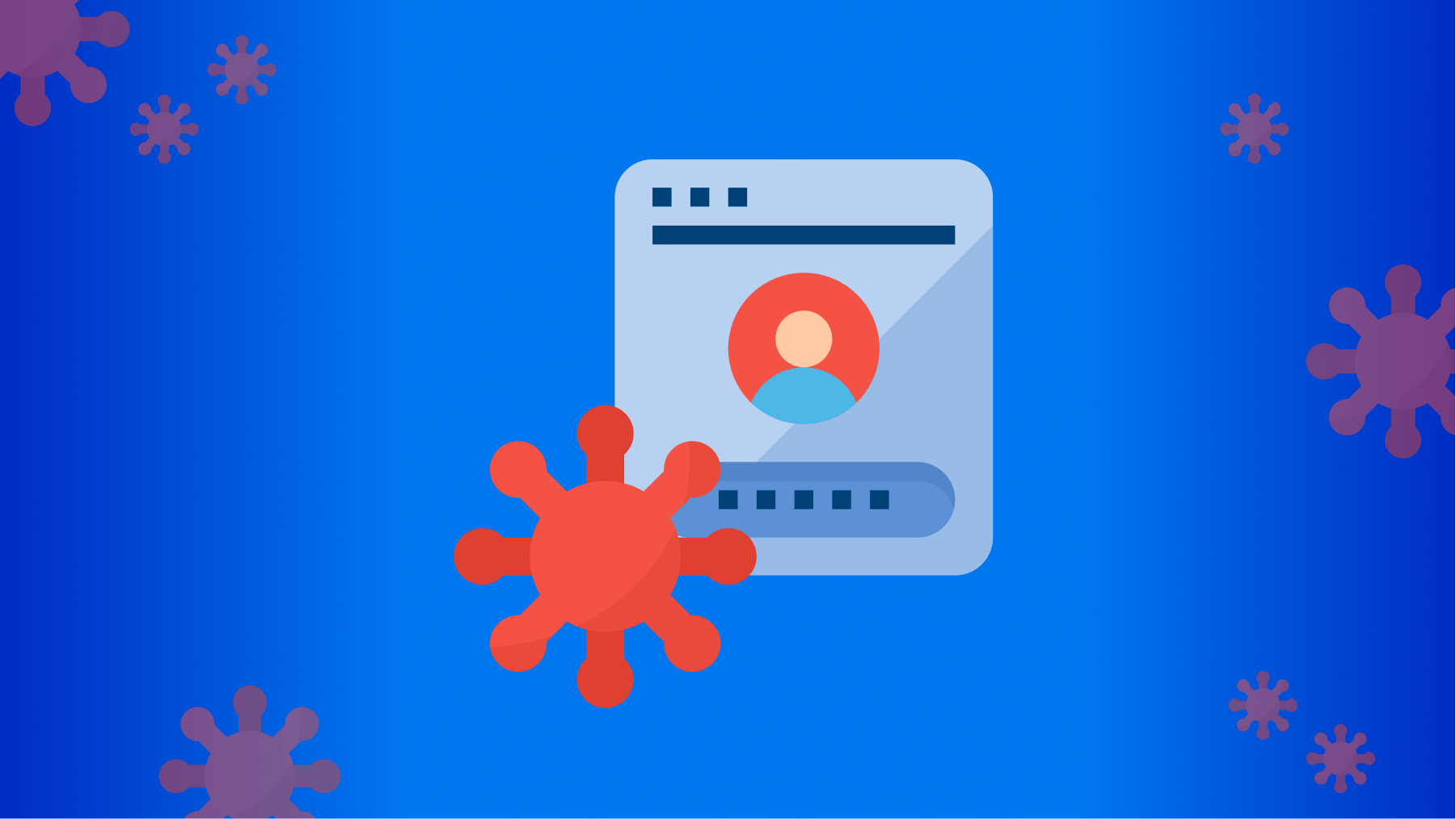
SolarWinds attack once again raises a need for a more secure alternative to 2FA and a more accessible form of cybersecurity than PKI and smart cards. Above all else, it questions why we still utilize usernames and passwords, which have continually been used as tools to benefit hackers long beyond their point of obsolescence).
Interview with WWPass CEO
by Aviva Zacks, on Mon 30 November 2020

When Aviva Zacks of Safety Detective sat down with Eugene Shablygin, CEO of WWPass, she didn’t know what to expect. She knew he had been a nuclear scientist, but had no idea how that would translate into being a cybersecurity expert.
WWPass Login without Usernames and Passwords
by Gluu Team, on Fri 18 September 2020

Good security starts at the login screen. With the WWPass mobile app or token, users can easily log in to all their enabled applications without the need for inherently insecure username/password architectures.
Coming soon: Important updates in PassKey mobile apps
by WWPass Team, on Mon 03 August 2020

We're excited to introduce WWPass Key, a new version of your WWPass PassKey! Transition is seamless, secure, and your PIN stays the same.
WWPass Migrates From RSA to Elliptic Curves
by WWPass Team, on Mon 22 June 2020

RSA algorithms, while well established and widely used, are notorious for high computational power demands and ever-increasing requirements for a key length. Elliptic curves become more popular now with shorter keys and faster processing. The new algorithm also features uncompromising one-way encryption, essential for WWPass operations.
Zoom’s New End-to-End Encryption Is Great, But Still It Doesn’t Address Its Biggest Security Issue
by Daniel Waldman, on Mon 18 May 2020

Zoom recently acquired an end-to-end encryption company, beefing up their security. However, the service is still open to phishing, a primary attack vector for hackers. For corporate users the problem can be solved with properly implemented SSO and multi-factor authentication, which is not based on usernames and passwords. But individual and professional accounts still remain vulnerable.
The Dangers of Mobile Single Sign-on (SSO) and How WWPass Can Protect You
by Daniel Waldman, on Tue 18 February 2020

Single sign-on (SSO) has become a popular feature within corporate infrastructures, enabling users to quickly bypass typical security checks to get to applications. In fact, it’s become common for employees to use SSO along with their personal smartphones to log in to corporate applications. However, this scenario has some major security challenges that, if left unchecked, can spell disaster should someone get a hold of employees’ phones.
What You Need to Know about Two-factor, Multi-factor, and Strong Authentication
by Daniel Waldman, on Wed 06 November 2019

How can a company avoid dangerous and costly breaches? One essential method is ensuring that software systems containing sensitive business and customer information are secured with multi-factor authentication. There is a lot of confusion over what that means, though, and what is the difference between two-factor authentication (2FA), multi-factor authentication (MFA), and strong authentication. Let’s take a closer look at these terms to understand how a business needs to best protect its most sensitive assets.
What to look for when buying encryption solutions — 7 crucial tips
by Perry Chaffee, on Tue 15 October 2019

Find the right encryption solution & avoid common mistakes by learning what questions to ask. From encryption key storage ✅ & architecture ✅ to prioritizing security over compliance ✅, improving your understanding now can avoid costly problems later.
Why PassHub is the Right Alternative to KeePass
by Daniel Waldman, on Tue 03 September 2019

When it comes to password managers for IT teams, KeePass is one of the most popular. That said, KeePass has a number of limitations that counteract both its convenience and its security measures. Here’s a closer look at why PassHub warrants serious consideration if you’re looking for an alternative to KeePass for your IT team.