More than just advanced authentication technology
No usernames
No passwords
Zero-knowledge privacy
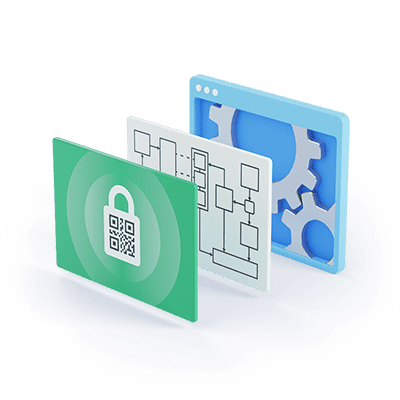
Traditional Login Pitfalls
User’s identification and verification are based on a vulnerable combination of usernames and passwords, a "something you know” factor.
What's wrong with usernames?
- People use the same username — which is often their email address for many accounts
- For web-based cloud applications, a well-known email address is an easy entry point for hackers
What's wrong with passwords?
- The majority of people use 3 to 5 different passwords to protect all accounts
- Websites receive plaintext password values during authentication, which is a fundamental flaw of the most commonly employed password verification schemes
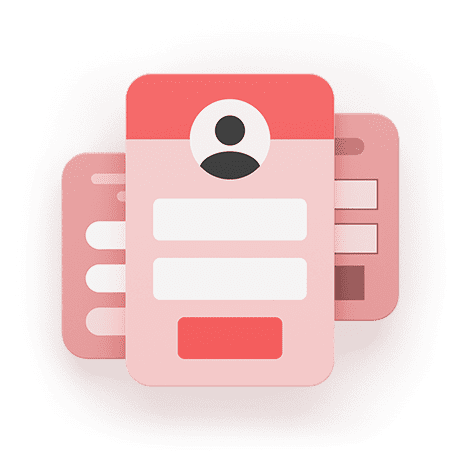
What's wrong with traditional 2nd-factors
Traditional 2nd-factors like OTP, SMS and others are often used as additional user verification. In reality, this only verifies a user if they have the device or account on-hand.
Traditional 2nd-factors are:
- Based on usernames and passwords
- Not always secure
- Difficult to recover
- Inconvenient for end-users
- Not universal
- Poorly scalable

No Usernames, No Passwords —
No Phishing, No Identity Theft
Traditional Login with Multi-Factor Authentication

- User Identification is always a starting point of a login
- "Something you know" factor
- Created by the user and stored by a website/application
- Need to be protected with 2nd Factor
- Not convenient, not always secure
WWPass Login without Username and Password

- No Usernames, No Passwords
- User Identity is the result but not a starting point of login
- "Something you have" factor
- PUID (Protected User Identifier) is a random number created by the website/application, assigned to the user, stored in the encrypted form by WWPass
- Universal, convenient and very secure
Protected User Identity — PUID
WWPass creates user identification based on PUID, which is a unique string of randomly generated numbers attributed to a particular service.
Encrypted and distributed
All PUIDs stored by WWPass are always dispersed and client-side encrypted at rest and in transit.
Zero-knowledge
WWPass stores all digital identities in a number of datacenters. No single datacenter stores enough information to decrypt data.

WWPass login — How does it work?
Users don't send any credentials to WWPass or applications, which means credentials cannot be stolen. All cryptographic operations take place on the user's device.

-
Start of Login with WWPass Key
A user presents a WWPass Key to log into a website or an application
-
Key identification and verification
WWPass authenticates both the Key and the application. Once authenticated, WWPass combines the Key and the application to create a pointer to a unique data container located in the geographically-distributed WWPass Network.
-
Supply of user identifier — PUID to Service Provider
WWPass sends the information stored in the data container to the application via a secure communication channel.
-
User identification and authorization
The application verifies the information received from WWPass and logs in the user. The user's identity is non-transparent to any potential attacker.